Understanding and Fixing HC/HE Error on Samsung Dryers
If you own a Samsung dryer, encountering an “HC” or “HE” error can be frustrating. These codes indicate an issue with the dryer’s heating system, meaning the dryer is either overheating or not heating at all. In this article, we’ll help you understand what causes the HC/HE error and guide you through the steps to troubleshoot and repair the issue.
What Does the HC/HE Error Mean?
The HC (Heating Error) or HE (Heating Element Error) occurs when your Samsung dryer detects a problem in the heating mechanism. This can happen due to several reasons, including a faulty heating element, malfunctioning thermostat, or wiring issues.
Common Causes of the HC/HE Error:
- Faulty Heating Element: If the heating element is damaged or burnt out, the dryer won’t be able to produce heat.
- Defective Thermistor or Thermostat: These components monitor and regulate the temperature. If they fail, the dryer might overheat or fail to heat.
- Power Supply Issues: Inconsistent or insufficient power supply can trigger the HC/HE error.
- Blocked or Poor Ventilation: Blocked vents can cause overheating and lead to this error.
- Faulty Wiring or Control Board: Damaged wiring or a malfunctioning control board can result in improper heating functions.
Steps to Repair the HC/HE Error on a Samsung Dryer
1. Check the Power Supply
- Ensure your dryer is connected to a 240V power outlet. Low voltage can cause heating problems. Reset the power or check your breaker panel for any tripped circuits.
2. Inspect the Heating Element
- Disconnect the dryer from power.
- Access the heating element (usually located in the back panel or beneath the drum).
- Use a multimeter to check for continuity. If the heating element shows no continuity, it’s defective and needs to be replaced.
3. Test the Thermistor and Thermostat
- These components regulate temperature inside the dryer. A faulty thermistor or thermostat can cause the dryer to overheat or underheat.

- Use a multimeter to check for proper continuity. Replace any component that doesn’t pass the continuity test.
4. Check the Venting System
- Poor airflow or a clogged dryer vent can cause the dryer to overheat, triggering the HC/HE error.
- Clean the dryer’s lint filter, and check the vent hose for blockages. Make sure the vent is clear and allows proper airflow.
5. Inspect Wiring and Connections
- Examine the wiring connected to the heating element, thermostat, and control board. Look for any loose, frayed, or damaged wires and fix them as needed.
6. Replace the Control Board (if necessary)
- If all components are functioning properly, but the error persists, the issue could be with the dryer’s control board.
- Replacing the control board should be a last resort, and it’s recommended to contact a professional technician for this task.
How to reset HC error on a Samsung dryer
This is a common question, but unfortunately, there’s no simple reset that will fix the root of the problem. Yes, you can try unplugging the dryer for a few minutes and turning it back on. In rare cases, the error might disappear temporarily. But in 99% of real cases, the issue comes from a faulty temperature sensor. Over time, the sensor drifts from its original resistance range. When the dryer powers up, the control board checks the sensor resistance — if it’s outside the expected limits, the board immediately triggers the HC error. That’s why searching online for how to reset the HC code usually leads nowhere. It’s better to call a technician right away — or even better, contact our team at HomeFix Appliance Repair. We’ll find and fix the real cause, not just the symptom.

Preventing Future HC/HE Errors
- Regular Maintenance: Clean your dryer’s lint trap and check the vent system for blockages to prevent overheating.
- Inspect Components: Periodically check the heating element and thermostats for signs of wear.
- Professional Servicing: Have a professional appliance technician inspect and service your dryer annually to keep it running smoothly.
When to Call a Professional
While some DIY repairs can solve the HC/HE error, it’s important to know when to call in a professional. If you’re uncomfortable working with electrical components or if the issue persists after trying the above solutions, reach out to a qualified technician to avoid further damage or safety risks.
Need Help? Call HomeFix Appliance Repair! If you’re dealing with an HC/HE error or any other dryer issues, HomeFix Appliance Repair is here to help. Our team of experienced technicians can quickly diagnose and fix the problem, ensuring your dryer gets back to optimal performance. Contact us today for reliable and affordable appliance repair services!



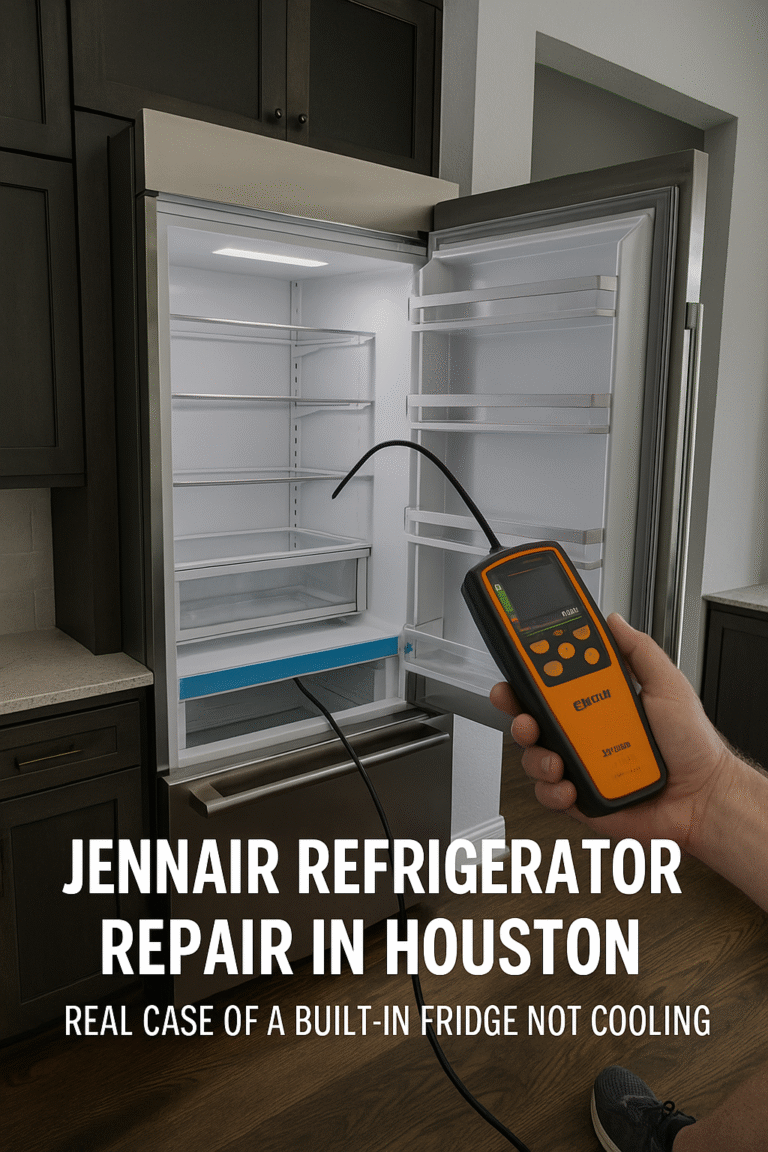
4 Responses
Thanks for reading! Just a quick update based on what we’ve been seeing in the field lately. The HE (Heating Error) code on Samsung dryers doesn’t always mean a bad heating element — in many cases, it’s caused by restricted airflow, clogged vents, or a blown thermal fuse.
We’ve had several recent service calls in Katy, Sugar Land, and Richmond where the root cause was poor venting or overheating. If you’re seeing the HE code repeatedly, it’s best to get it checked before it damages other components.
Feel free to call us at 346-489-7171 — our techs serve Houston, Memorial, Bunker Hill Village, and nearby areas with same-day service available.
Great article! I was getting the HE error on my Samsung dryer and had no idea what it meant. This guide explained everything clearly and helped me understand what could be wrong. I checked the heating element and found it was burnt out—just like the article suggested. Thanks to this post, I saved time and knew exactly what to tell my technician. Highly recommend for anyone dealing with this error.
I found this article really helpful. My Samsung dryer stopped heating and showed an HC error—I had no clue what it meant. The explanation was clear and easy to follow. I checked the thermostat and found a loose wire, just like one of the causes mentioned. After fixing it, the dryer worked again. Great job with this post!
I was getting the HC error on my Samsung dryer and thought I’d need to replace the whole board or call in a technician. After reading your article, I decided to take a chance and ordered a full set of temperature sensors from Amazon for under $30. Swapped them out myself in under an hour — and boom, the dryer started working like new again! You guys saved me a ton of money. Huge thanks for the clear explanation and honest advice.